Most Recent
Blog Post
Settings Business Objectives in Pega's App Express
The second step in creating a new application with App Express asks you to define a set of business objectives. Chances are that management already decided on funding this application and timing if this step might seem a little odd, it is still wise to have the project members think of the primary objectives for implementing this particular app.
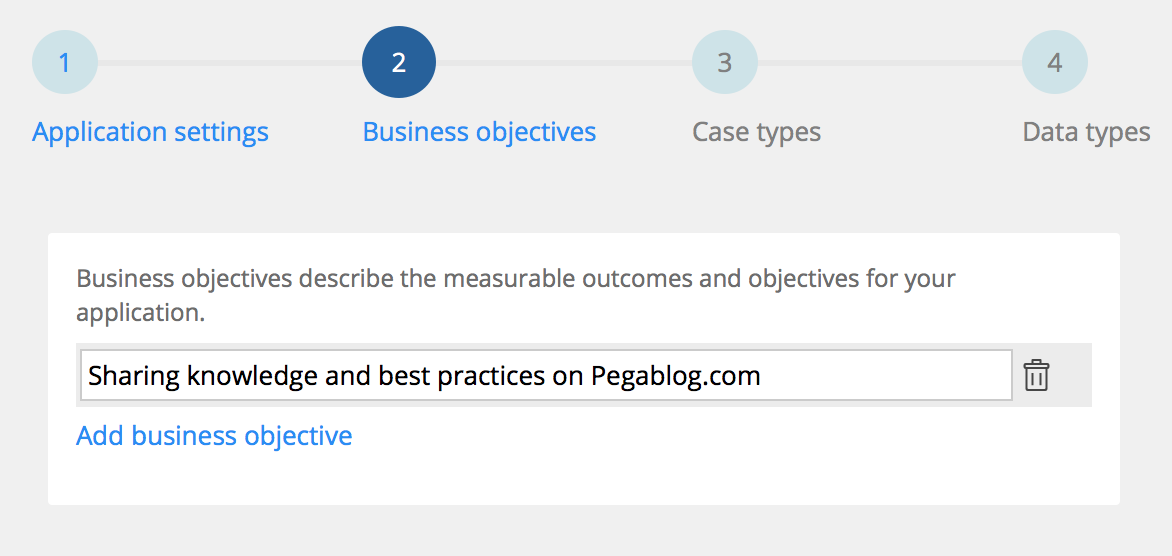 Although it is perfectly fine to start out with a short list with only a broad definition of business objectives, let´s elaborate a little on some benefits of detailing those objectives sometime down the application roadmap. If you´re adopting the Scrum methodology you could consider rewriting your epics into actionable objectives.
Although it is perfectly fine to start out with a short list with only a broad definition of business objectives, let´s elaborate a little on some benefits of detailing those objectives sometime down the application roadmap. If you´re adopting the Scrum methodology you could consider rewriting your epics into actionable objectives.
Related Rules
To gain more insight in how Pega supports the development cycle the let me provide you with the following Class Model of application related rule types:
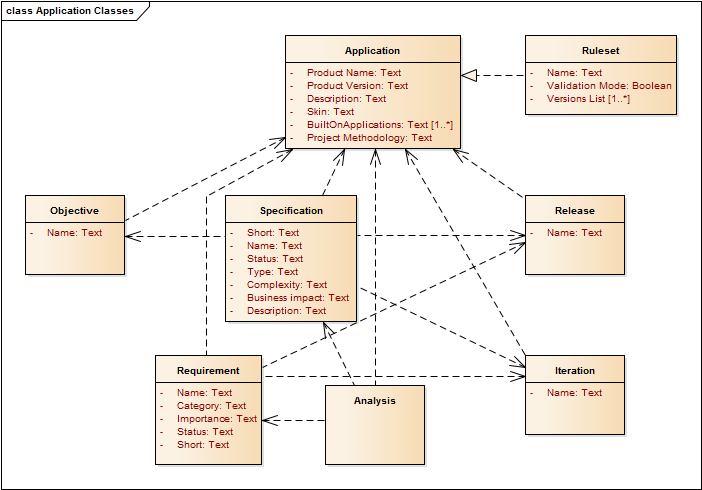 This model shows that setting business objectives for your application is just the tip of the iceberg and is closely related to managing specs. Pega allows you to maintain a so-called Application Profile which entails Specifications, Requirements and an Analysis view combining those two entities.
This model shows that setting business objectives for your application is just the tip of the iceberg and is closely related to managing specs. Pega allows you to maintain a so-called Application Profile which entails Specifications, Requirements and an Analysis view combining those two entities.
Requirements are an inventory of events, conditions, or functions that must be satisfied and tracked as the project is developed.
A Specification represents processing performed by one or more actors for a given case type in your application.
The profile´s Analysis tab helps making more informed decisions like: "Let´s start developing for this specification first, which has the most business impact and is only of medium complexity".
An application can also define life-cycle metadata by means of named Releases and Iterations. This will allow tracking and reporting of which rules go into which release and/or iteration of the application. We like to put marketable labels for releases, i.e. "iOS 10" if you´re Apple or "Windows 10" if you´re Microsoft. At my current assignment it was decided to name release by city names alphabetically, starting with "Amsterdam" -- it is somewhat less predictable though.
In case you take the Agile or Scrum approach and have teams in multiple locations Pega also offers the Project Management Framework (PMF). PMF extends the out-of-the-box model discussed before and integrates directly into Pega 7. PMF provides support for backlogs and prioritization as well as sprint/iteration and capacity planning.
Above all remember that any Pega Application is realized by one of more Ruleset Versions as depicted in the model diagram. The associated business objectives can be revised at any point in time.
This is the second article in a series about the screen flow steps in Pega´s App Express:
[Edgar] (2/11/2017 10:34:44 AM)
Bio
About Edgar
Edgar is a software engineer with experience in TIBCO Middleware and Pega Case Managemement. He holds a master's degree in Computer Science with a specialization in Data Visualization & Computer Graphics.
In his spare time Edgar reads SOS and Empire, mixes house music, blogs and writes film reviews or goes running.
Currently employed by SynTouch he is specifically looking for a PRPC project. Feel free to contact him for challenging assignments through LinkedIn.